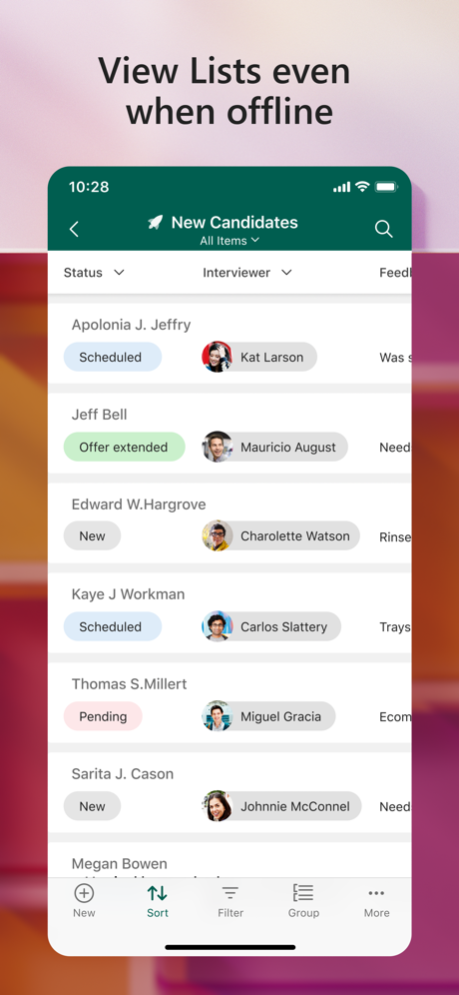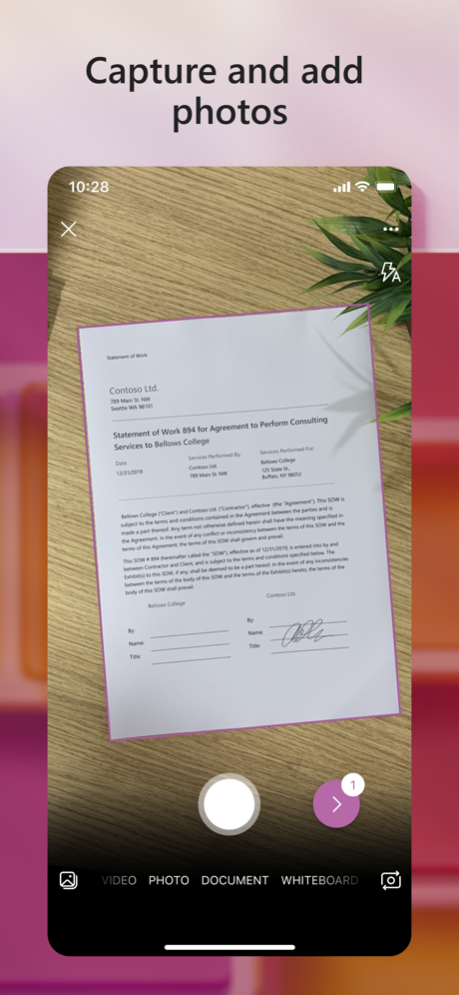Microsoft Lists 2.15.6
Continue to app
Free Version
Publisher Description
Microsoft Lists is a Microsoft 365 app that helps you track information and organize your work. Lists are simple, smart, and flexible, so you can stay on top of what matters most to your team. Track issues, assets, routines, contacts, inventory and more using customizable views to keep everyone in sync. Create, use, and share your information with anyone, anywhere while on the go with a personalized, mobile-first experience.
- Track and manage lists wherever you’re working
- See recent and favorite lists
- View lists even when offline
- Edit your lists and list items
- Capture and add photos with QR code support
- Create, share, and track lists with anyone
- Start quickly with ready-made templates
- Customize your views using sort, filter, and group by
- Dark mode and landscape orientation support
- Built-in enterprise-grade data security and compliance
- Intune device management support with MDM and MAM policies
Note: To sign in, your organization needs to have an Office 365 commercial subscription that includes SharePoint or Microsoft Account (MSA).
Please refer to the Microsoft Software License Terms for Microsoft Office. See “License Agreement” link under Information. By installing the app, you agree to these terms and conditions.
To learn more about Microsoft Lists, please visit our dedicated Lists resource center at https://aka.ms/MSLists
Apr 26, 2024
Version 2.15.6
This update contains bug fixes and stability improvements.
About Microsoft Lists
Microsoft Lists is a free app for iOS published in the Office Suites & Tools list of apps, part of Business.
The company that develops Microsoft Lists is Microsoft Corporation. The latest version released by its developer is 2.15.6.
To install Microsoft Lists on your iOS device, just click the green Continue To App button above to start the installation process. The app is listed on our website since 2024-04-26 and was downloaded 1 times. We have already checked if the download link is safe, however for your own protection we recommend that you scan the downloaded app with your antivirus. Your antivirus may detect the Microsoft Lists as malware if the download link is broken.
How to install Microsoft Lists on your iOS device:
- Click on the Continue To App button on our website. This will redirect you to the App Store.
- Once the Microsoft Lists is shown in the iTunes listing of your iOS device, you can start its download and installation. Tap on the GET button to the right of the app to start downloading it.
- If you are not logged-in the iOS appstore app, you'll be prompted for your your Apple ID and/or password.
- After Microsoft Lists is downloaded, you'll see an INSTALL button to the right. Tap on it to start the actual installation of the iOS app.
- Once installation is finished you can tap on the OPEN button to start it. Its icon will also be added to your device home screen.